I'm trying to create a Python file and run the code
print ('hello there')
using Visual Studio Code IDE. However when I run this code, the terminal screen shows:
PS D:\Learning Python> & 'C:\Users\ADMIN\AppData\Local\Programs\Python\Python310\python.exe' 'c:\Users\ADMIN\.vscode\extensions\ms-python.python-2022.8.0\pythonFiles\lib\python\debugpy\launcher' '64817' '--' 'd:\Learning
Python\learn_python.py'
Hello there
Could you please explain why is it showing the path of the extension and the exe? And how to make it shorter to
PS D:\Learning Python>" (the folder stored python file