I'm just starting out learning WPF. Steep learning curve.
I have an icon set in App.xaml:
<Application.Resources>
<BitmapImage x:Key="Cog" UriSource="pack://application:,,,/Assets/Icons/cog.png"></BitmapImage>
</Application.Resources>
I'm trying to set the icon of a menu item to this with:
<MenuItem Header="_Tools">
<MenuItem Header="_Settings" Click="MenuItem_Click" Icon="{StaticResource Cog}"></MenuItem>
</MenuItem>
I get this:
Could anyone advise, please?