I am struggling to find the sum of count column based on subtring present in a column Name. The substring should co exist with the other multiple values present in another column that is Error Name. If substring (e.g. Ehsan) matches and another column i.e. Error Name has those multiple values (Device and Line Error) then i would some the count in Count Column. Remember I have to sum only those count which has substring Ehsan in Name and Device and Line Error in Error Name Below is my Raw Data:
And my output should look like this: