I tried to create a text with separate paragraphs in a string resource. The Android documentation states that <p></p> is supported, but it is ignored. I can insert a \n, but that doesnt insert any space between the paragraphs. I use \n\n as a work around, but 2 newlines simply wastes too much vertikal space.
Can I post-process the string in kotlin to fix that?
<string name="lorem_ipsum"><p>Lorem ipsum dolor sit amet, consetetur sadipscing elitr, sed diam nonumy eirmod tempor invidunt ut labore et dolore magna aliquyam erat, sed diam voluptua.</p>
<p>At vero eos et accusam et justo duo dolores et ea rebum. Stet clita kasd gubergren, no sea takimata sanctus est Lorem ipsum dolor sit amet.</p>
<p>Lorem ipsum dolor sit amet, consetetur sadipscing elitr, sed diam nonumy eirmod tempor invidunt ut labore et dolore magna aliquyam erat, sed diam voluptua.</p>
<p>At vero eos et accusam et justo duo dolores et ea rebum.</p>
<p>Stet clita kasd gubergren, no sea takimata sanctus est Lorem ipsum dolor sit amet.</p></string>