I have the following code:
fig = plt.figure(figsize = (16,9))
ax1 = plt.subplot(3, 2, 1)
ax2 = plt.subplot(3, 2, 2)
ax3 = plt.subplot(3, 2, 3)
ax4 = plt.subplot(3, 2, 4)
ax5 = plt.subplot(3, 1, 3)
However, I would like the third row (the plot that spans two columns) to be reduced in height by half. How do I do this?
I am aware of this post: Matplotlib different size subplots but don't understand how I can change the height of the lowest plot that spans two columns.
To prevent confusion: I want to cut the lower plot in half (delete the part in red) and therefore make it smaller (height-wise).