I'm attempting to set up IIS on my Windows 11 computer for testing with my web applications. I can browse to the local sites without issue:
http://localhost/MobileServiceForms/
I setup my project to point to this site:
This is my local IIS server:
The application folder exists. I did click the Create Virtual Directory in the project and that didn't help.
When I attempt to debug, I'm getting this message:
I checked the permissions and added the Users and myself with full control over the site and MobileServiceForms folder:
I've tried disabling the firewall completely without any luck.
This is an Asp MVC application.
Anyone have any suggestions?