I admit I have not been using godot for very long but I cannot seem to get control nodes to act predictably. I have been able to get close but not with a color background. I tried adding a colorRect and then godot goes completely bonkers. I do not understand how it could have results like that. I have tried every random combination of controls I can think of.
on the left is a broken version with a colorRect. the one on the right is as close to what I want but does not have a colorRect. for some reason the colorrect has completely evaporated. also removing a child node on left does not remove it completely. on the right the children stack properly in the vboxcontainer but on the left, the children stack on top of each other. the row is its own scene, it contains a child scene. that scene has the first scene as children.
I have no idea how to troubleshoot this.
Here is the scene tree for the almost working one on the right.
here is the scene tree for one of the many attempts to add a background color.
I hope someone knows how to do this.
***EDIT Is there a control that works like a jpanel? is there a way I can get access to the layout manager?
***EDIT why does the layout manager in a Container not work like the layout manager in a hboxContainer?
***EDIT
 ColorbrickNode is inside of an hbox. that hbox has only two children. those two children should be half of the width of the hbox. look at the size of colorbrickNode, the +- buttons are children of it. how should this be working? how can children be outside of the confines of a control and still be visible?
ColorbrickNode is inside of an hbox. that hbox has only two children. those two children should be half of the width of the hbox. look at the size of colorbrickNode, the +- buttons are children of it. how should this be working? how can children be outside of the confines of a control and still be visible?