I was recently learning how to use Altair to create graphs, and had some trouble customizing the title and axes. My code for the graph currently looks like:
chart = Chart(data).mark_bar().encode(
column='Cell Type',
x='Truth/Pred',
y='03',
color='Truth/Pred',
).properties(
title='Truth vs Predictions for Cell Type Percentages'
).configure_axisBottom(
disable = True
).configure_axisTop(
# labelPadding = 100
orientation = "bottom"
).configure_axisY(
title = "Cell Type Percentages"
)
chart.display()
I had a few questions.
Is there a way to center the title?
Second, I was trying to set the Y axis to "Cell type percentages", but there seems to be no Y axis, and I'm not sure why.
Lastly, I'm trying to bring the top axis to the bottom and either space the labels out a bit, or rotate them so they don't overlap with each other. However, configuring the axisTop parameter does not seem to affect the Cell Type axis at all! I'm not sure why this is the case either.
I tried following the answer of this stack overflow question: Link to Relevant Question
but I always got errors stating that "additional properties are not allowed", so I'm not sure if they discontinued the use of configuring properties in constructors.
Any help is appreciated. Thank you!