I am trying to authorize using Authorization Code grant flow for AzureAD from SwaggerUI for my .net core based API project but I am getting below error,
Error: Unauthorized, error: invalid_client, description: AADSTS700025: Client is public so neither 'client_assertion' nor 'client_secret' should be presented.
Though my Client is not public, even I verified app-manifest, it has "allowPublicClient": false.
Setup Over AzureAD
- HostAPP
- ClientAPP
HostAPP has scopes exposed and same are added to ClientAPP under App Permissions.
ClientAPP has redirect-uri of swagger added under SPA as I am using authorization code grant type.
Note: Without supplying secret, I am able to authenticate but I want to make secret mandatory.
Same is reported by other user in question posted below but the answer is not clear yet even though it has accepted answer.
Edit:
I have Swagger redirect URL added in SPA and Postman redirect URL in Web.