I am trying to create a upload using the PHP and Javascript by using Jquery-File-Upload Plugin.
Here I have a problem after the Upload.
- When I check the data in
upload.phpby doing print_r the$_Files[upl]data array is showing null for array elements instead of values for names, tmp_name, size except for the error which is showing as 4. - Once after the upload is done the instead of being in the modal displaing the Knob and showing the status it goes to the upload page and displays echo error status in the seperate page.
This is the modal "uploadTaskAttachments.php"
<?php
include dirname(__FILE__) . DIRECTORY_SEPARATOR . '../db/dbconnect.php';
require(dirname(__FILE__) . DIRECTORY_SEPARATOR . "../Login/logincheck.php");
$strHTML = "<div class='modal-dialog' role='document'>
<div class='modal-content'>
<div class='modal-header'>
<button type='button' class='close' data-dismiss='modal' aria-label='Close'><span aria-hidden='true'>×</span></button>
<h4 class='modal-title' id='edit-modal-label'>Upload Attachments</h4>
</div>";
$strHTML .= " <form id='taskUpload' method='post' action='upload.php' enctype='multipart/form-data'>
<div id='drop'>
Drop Here
<a>Browse</a>
<input type='file' name='upl' multiple />
</div>
<ul>
<!-- The file uploads will be shown here -->
</ul>
</form>
</div>
</div>";
echo $strHTML;
?>
Javascript
function fnUploadTaskAttachments() {
$.ajax({
type: "POST",
data: {
"id": task_id
},
url: "uploadTaskAttachments.php",
success: function(data) {
$("#UploadTaskAttach").html(data);
$('#UploadTaskAttach').modal({
backdrop: false
});
$('#UploadTaskAttach').modal('show');
$('#UploadTaskAttach').modal({
refresh: true
});
$('#UploadTaskAttach').draggable({
handle: ".modal-header"
});
$(function() {
var ul = $('#taskUpload ul');
$('#drop a').click(function() {
// Simulate a click on the file input button
// to show the file browser dialog
$(this).parent().find('input').click();
});
// Initialize the jQuery File Upload plugin
$('#taskUpload').fileupload({
// This element will accept file drag/drop uploading
dropZone: $('#drop'),
// This function is called when a file is added to the queue;
// either via the browse button, or via drag/drop:
add: function(e, data) {
var tpl = $('<li class="working"><input type="text" value="0" data-width="48" data-height="48"' +
' data-fgColor="#0788a5" data-readOnly="1" data-bgColor="#3e4043" /><p></p><span></span></li>');
// Append the file name and file size
tpl.find('p').text(data.files[0].name)
.append('<i>' + formatFileSize(data.files[0].size) + '</i>');
// Add the HTML to the UL element
data.context = tpl.appendTo(ul);
// Initialize the knob plugin
tpl.find('input').knob();
// Listen for clicks on the cancel icon
tpl.find('span').click(function() {
if (tpl.hasClass('working')) {
jqXHR.abort();
}
tpl.fadeOut(function() {
tpl.remove();
});
});
// Automatically upload the file once it is added to the queue
console.log({
data
});
var jqXHR = data.submit();
},
progress: function(e, data) {
// Calculate the completion percentage of the upload
var progress = parseInt(data.loaded / data.total * 100, 10);
// Update the hidden input field and trigger a change
// so that the jQuery knob plugin knows to update the dial
data.context.find('input').val(progress).change();
if (progress == 100) {
data.context.removeClass('working');
}
},
fail: function(e, data) {
// Something has gone wrong!
data.context.addClass('error');
}
});
// Prevent the default action when a file is dropped on the window
$(document).on('drop dragover', function(e) {
e.preventDefault();
});
// Helper function that formats the file sizes
function formatFileSize(bytes) {
if (typeof bytes !== 'number') {
return '';
}
if (bytes >= 1000000000) {
return (bytes / 1000000000).toFixed(2) + ' GB';
}
if (bytes >= 1000000) {
return (bytes / 1000000).toFixed(2) + ' MB';
}
return (bytes / 1000).toFixed(2) + ' KB';
}
});
}
});
}
Upload.php
<?php
$allowed =array('swf', 'bak', 'msg', 'blank');
if(isset($_FILES['upl']) && $_FILES['upl']['error'] == 0){
$extension = pathinfo($_FILES['upl']['name'], PATHINFO_EXTENSION);
if(!in_array(strtolower($extension), $allowed)){
echo '{"status":"error"}';
exit;
}
if(move_uploaded_file($_FILES['upl']['tmp_name'], $FileServer.$_FILES['upl']['name'])){
echo '{"status":"success"}';
exit;
}
}
echo '{"status":"error"}';
exit;
?>