Faced a problem in displaying the Cyrillic alphabet. The problem is observed only on windows OS (mac and Linux displays as needed), the problem appeared after updating to 18 java. When outputting, instead of a correct description, we get artifacts.
When changing the settings from utf8 to 1251, the rest of the encoding for the project breaks, but the error goes away
Tried all solutions from this thread IntelliJ IDEA incorrect encoding in console output. Nothing helped, like all the other options offered on the open spaces of the network.
Version IntelliJ IDEA 2022.1.2
When building, running tests through the console in maven, the situation is the same as in the idea
If change the version of jdk to java 17, the encoding error goes away and everything is displayed as it should