Originally I wondered why span elements render over 'later in the DOM defined' elements. But by further experimenting I was able to isolate it to "inline elements (and text nodes) rendering over block elements".
Why does that happen? - why do inline elements render over block elements even though they are earlier in the dom (order of appearance)?
This is my experiment, with those spans having fat padding to take up more space.
https://codesandbox.io/s/z-index-stacking-context-ftg68m
/* code originally from https://codepen.io/philipwalton/pen/AeNzWJ */
/* stacking context explaiend here https://philipwalton.com/articles/what-no-one-told-you-about-z-index/ */
/* stacking without z-index here https://developer.mozilla.org/en-US/docs/Web/CSS/CSS_Positioning/Understanding_z_index/Stacking_without_z-index */
div {
border: 10px solid transparent;
height: 30px;
width: 100px;
}
div + div {
margin-top: -20px;
}
.r {
border-color: orange;
}
.g {
border-color: lime;
margin-left: 10px;
}
.b {
border-color: blueviolet;
margin-left: 20px;
}
.red,
.green,
.blue {
color: white;
padding: 30px;
margin-left: 20px;
/* (un)comment position */
/* position: relative; */
}
.red {
/* (un)comment z-index */ /* PS: z-index won't take effect until the element is "positioned" (has `position:` other than default static) */
z-index: 1;
background: red;
}
.green {
background: green;
}
.blue {
/* (un)comment z-index */ /* PS: z-index won't take effect until the element is "positioned" (has `position:` other than default static) */
z-index: -1;
background: blue;
}
/* Experiment two */
div.red,
div.green,
div.blue {
height: 0px;
width: 0px;
padding: 25px;
}
div.r div,
div.g div,
div.b div {
margin-top: -20px;
}
.inlineBlock {
display: inline-block;
}
.inline {
display: inline;
}
hr {
margin-top: 50px;
}<main id="root">
Span
<div class="r"><span class="red">1</span></div>
<div class="g"><span class="green">2</span></div>
<div class="b"><span class="blue">3</span></div>
<hr>
Div (block)
<div class="r">
<div class="red">1</div>
</div>
<div class="g">
<div class="green">2</div>
</div>
<div class="b">
<div class="blue">3</div>
</div>
<hr>
Div (inlineBlock)
<div class="r">
<div class="red inlineBlock">1</div>
</div>
<div class="g">
<div class="green inlineBlock">2</div>
</div>
<div class="b">
<div class="blue inlineBlock">3</div>
</div>
</main><div>
<span>1</span>
</div>
<div>
<span>2</span>
</div>
<div>
<span>3</span>
</div>
<hr/>
<div>
<div>1</div>
</div>
<div>
<div>2</div>
</div>
<div>
<div>3</div>
</div>
More reading:
stacking context explaiend here https://philipwalton.com/...about-z-index/
stacking without z-index here
https://developer.mozilla.org/.../Stacking_without_z-index