I am using the System.Threading.Timer class in one of my projects and I've noticed that the callback methods are called before the previous ones get to finish which is different than what I was expecting.
For example the following code
var delta = new TimeSpan(0,0,1);
var timer = new Timer(TestClass.MethodAsync, null, TimeSpan.Zero, delta);
static class TestClass
{
static int i = 0;
public static async void MethodAsync(object _)
{
i++;
Console.WriteLine("method " + i + "started");
await Task.Delay(10000);
Console.WriteLine("method " + i + "finished");
}
}
has this output
method 1started
method 2started
method 3started
method 4started
method 5started
method 6started
method 7started
method 8started
method 9started
method 10started
method 11started
method 11finished
method 12started
method 12finished
Which of course is not thread safe. What I was expecting is that a new call would be made to the callback method after the previous call has succeeded and additionally after the delta period is elapsed.
What I am looking for is where in the docs from Microsoft is this behavior documented and maybe if there is a built in way to make it wait for the callback calls to finish before starting new ones