I'm doing something to be supposedly straight and simple, yet I cannot make it work. I've an Access DB (64 bits), which is accessed by an OleDB connection. If I bind the values of a DataGridViewComboBoxColumn to a DataTable's fields ([int]id and [string]name), the ComboBoxes are rendered correctly (it displays the "DisplayMember", and keeps the "ValueMember" as an internal value). Yet, as soon as I set the target field for storing it's value with "DataPropertyName", the ComboBox now renders the "ValueMember" - or rather the "DataPropertyName" takes priority [??] - (see the attached images).
The code used is shown in the following snipet:
private OleDbDataAdapter empleadosDA_local = new OleDbDataAdapter();
private OleDbDataAdapter activosDA_local = new OleDbDataAdapter();
private DBLocal dbConn_local;
internal DataSet catalogosDS, auxsDS;
internal BindingSource activosBind = new BindingSource();
......
private void BindControls() {
DataGridViewComboBoxColumn activos_responsable1DGComboBox;
activosBind.DataMember = "Activos";
activosBind.DataSource = catalogosDS;
this.Activos_dataGrid.AutoGenerateColumns = false;
// Create DGComboBox
activos_responsable1DGComboBox = new DataGridViewComboBoxColumn();
activos_responsable1DGComboBox.ValueMember = "id_empleado";
activos_responsable1DGComboBox.DisplayMember = "nombre";
activos_responsable1DGComboBox.DataSource = auxsDS.Tables["Responsables1"];
activos_responsable1DGComboBox.HeaderText = "Responsable1:";
// activos_responsable1DGComboBox.DataPropertyName = "idEmpleado1"; <--- this is the line that creates the unexpected behaviour
this.Activos_dataGrid.Columns.Insert(6, activos_responsable1DGComboBox);
this.Activos_dataGrid.Columns[6].Name = "Activos_dgResponsable1";
this.Activos_dataGrid.Columns["Activos_dgResponsable1"].Width = 195;
this.Activos_dataGrid.Columns["Activos_dgResponsable1"].DefaultCellStyle.Alignment = DataGridViewContentAlignment.MiddleLeft;
this.Activos_dataGrid.DataSource = activosBind;
I've done this in other Forms and it works fine using this same logic, but I just cannot find the reason why this fails. Any help will be greatly appreciated.
EDIT: JohnG asked for the schemas that feeds the DataSource of the ComboBox and the target table where it's stored, so we can identify any data type inconsistencies:
ComboBox DataSource:
TargetTable which feeds the DataGridView: