I am creating a react website where I am using firebase cloud firestore. This is the code which I am currently using(according to the docs):
async function onTypeSelected(type = "Electronics") {
var querySnapshot = await getDocs(collection(db, type))
console.log(querySnapshot)
querySnapshot.forEach(doc => {
console.log(doc.data())
})
}
This code is working perfectly. I am able to see the output in the console:
However if I use .map() method I am getting an error:
async function onTypeSelected(type = "Electronics") {
var querySnapshot = await getDocs(collection(db, type))
console.log(querySnapshot)
var a = querySnapshot.map(
(doc) => {
return <Card data={doc.data()} />
}
)
console.log(a)
}
<Card /> is another component which I created by myself:
function Card(props) {
return (
<div className='main__container__card'>
<img src={props.image} />
<div style={{ marginTop: 20 }} />
<hr />
<div style={{ marginTop: 10 }} />
<h2>{props.price}</h2>
<div style={{ marginTop: 10 }} />
<hr />
<div style={{ marginTop: 10 }} />
<div className='main__container__card__btn'>
<CurrentQuantity />
</div>
</div>
)
}
Error:
What is the error here?
Please comment if more information is needed.