I've been reading these answers and trying out some of the code, but I could not get my code to work. These are the links I've been reading:
- https://developers.google.com/apps-script/guides/dialogs#page.html_1
- How to pass a parameter to html?
- Adding a property to an Html template gives error "Object does not allow properties to be added or changed"
My Code.gs:
function onOpen() {
SpreadsheetApp.getUi() // Or DocumentApp or SlidesApp or FormApp.
.createMenu('Custom Menu')
.addItem('Show sidebar', 'showSidebar')
.addToUi();
}
function showSidebar() {
var html = HtmlService.createHtmlOutputFromFile('Page')
.setTitle('My custom sidebar');
SpreadsheetApp.getUi() // Or DocumentApp or SlidesApp or FormApp.
.showSidebar(html);
}
function testCSV2() {
const text = SpreadsheetApp.getActiveSheet().getDataRange().getDisplayValues();
const result = cellArraysToCsv(text);
Logger.log(result);
return result;
}
function cellArraysToCsv(data) {
const regex = /"/g;
let change = data.map(row => row.map(value => `"${value.replace(regex, '\"\"')}"`)).join('\n');
return change;
}
My Page.html:
<!DOCTYPE html>
<script>
function answers() {
var data = google.script.run.testCSV2();
document.getElementById("myTitle").innerText = data;
}
</script>
<html>
<head>
<base target="_top">
</head>
<body>
Hello, world! <input type="button" value="Answers" onclick="answers()" />
<H2 id="myTitle"></H2><br><br>
<?!= testCSV2() ?>
</body>
</html>
I'm getting very confused. Why is it that when I click on the button "Answers", I get no output? And why is <?!= testCSV2() ?> unchanged in the <body> of Page.html?