I had googling few hour but still don't have any idea, I am using this component to display the lyric react-native-lyric
But is that anyway that I can highlight the font color(green) like the image at below? Any advice? thanks
Here are my code
<Lyric
style={{ height: 500 }}
lrc={lrc}
currentTime={this.state.currentTime}
lineHeight={40}
activeLineHeight={50}
lineRenderer={({
lrcLine: { millisecond, content },
index,
active,
}) => (
<Text
style={{
fontSize: 30,
textAlign: "center",
color: "gray",
}}
>
{content}
</Text>
)}
/>