I am trying to create a hero box but my herobox and navbar have white space inbetween. I can not get rid of it! I am guesing it has to do with flexbox and/or grid but i'm not sure.
I colored the nav purple and the herobox blue to try to figure why they don't follow each other. I tried messing with the margin and display in CSS.
Chrome inspection of elements:
My code so far:
body {
font-family: sans-serif;
margin: 0;
}
main {
margin-top: none;
}
/*NAVIGATION BAR*/
header {
height: fit-content;
}
.topnav {
overflow: hidden;
background-color: blueviolet;
}
.left {
padding: 20px;
float: left;
width: 50%;
box-sizing: border-box;
text-decoration: none;
text-align: left;
}
.right {
padding: 20px;
float: right;
width: 50%;
box-sizing: border-box;
text-decoration: none;
text-align: right;
}
@media screen and (max-width: 800px) {
.left,
.right {
width: 100%;
/* The width is 100%, when the viewport is 800px or smaller */
}
}
/*HERO BOX*/
.hero {
background-color: aqua;
}
h1 {
font-size: 15vw;
}<header>
<!--NAVIGATION BAR-->
<nav>
<div class="topnav">
<div class="left">
<a href="#Coupons">
<p>Coupons!</p>
</a>
</div>
<div class="right">
<a href="#Order">
<p>Order Online!</p>
</a>
</div>
</div>
</nav>
</header>
<main>
<div class="hero">
<h1>Super Restaurant!</h1>
<button><a href="#menu">View our menu!</a></button>
</div>
</main>