In SQL Server, we have a number of tables, all containing a field last_modified that records when a particular record was created, modified, or flagged for deletion. I want to create a table of table names and the max() value of last_modified.
I'm brute forcing it as follows:
I run a query modified from Query to list number of records in each table in a database to list tables that have rows and eliminate some internal tables.
SELECT
t.NAME AS TableName,
p.[Rows]
FROM
sys.tables t
INNER JOIN
sys.indexes i ON t.OBJECT_ID = i.object_id
INNER JOIN
sys.partitions p ON i.object_id = p.OBJECT_ID AND i.index_id = p.index_id
WHERE
t.NAME NOT LIKE 'dt%' AND t.name not like '%ml%' and
t.NAME not in ('OrderHeaders', 'OrderHeaderExtendedText', 'OrderLIDetails', 'OrderLIDetailExtendedText', 'UserCustomerXRef', 'UserDetails', 'UserDetailExtendedText', 'UserTypeDescription') and
p.rows <> 0 and
i.OBJECT_ID > 255 AND
i.index_id <= 1
GROUP BY
t.NAME, p.[Rows]
ORDER BY
TableName
This gives me a table like this:
Then I paste this output into Excel and create a series of queries there:
A2.value reads BidCustomerXRef. C2.Value reads ="select top 1 last_modified, '" & A2 & "' as 'Table' from " & A2 & " where deleted = 'N' order by last_modified desc" and so I get
select top 1 last_modified, 'BidCustomerXRef' as 'Table'
from BidCustomerXref
where deleted = 'N'
order by last_modified desc`
So I copy all of those rows to my SQL query window and I get this:
What I want is a single table that looks like this:
| TableName | last_modified |
|---|---|
| BidCustomerXRef | 2022-06-21 21:30:07.287 |
| Bids | 2022-06-22 20:00:06.383 |
| CustomerARDetail | 2022-06-22 18:00:11.923 |
etc.