Apparently, you can limit the polar graph to a quadrant.
However, I haven't found out how to get an other section than a quadrant.
So, maybe you have to draw it "manually"?
Check the following example as starting point.
Script:
### show only a section of a polar graph
reset session
set angle degrees
set size ratio 1
set margins 0,0,0,0
set origin 0.05,0.1
set size 0.9,0.9
set border 1
unset ytics
set xtics nomirror
# create some test data
set print $Data
do for [i=1:100] { print sprintf("%g %g",0.6+0.3*cos(7.2*i),i*0.6) }
set print
# draw polar graph "manually"
rmax = 1
rstep = 0.2
rcount = int(real(rmax)/rstep)+1
set xrange [0:rmax]
set yrange [0:rmax]
set for [r=1:rcount] obj 1+r circ at 0,0 size r*rstep arc [0:60] fc rgb r<rcount?0x777777:0x000000 dt r==rcount?1:3
amax = 60
astep = 10
acount = amax/astep
astepMin = 1
set for [a=0:acount] arrow 1+a \
from 0,0 angle a*astep length rmax lc rgb a<acount?0x777777:0x000000 dt a==acount?1:3 nohead
set for [a=0:amax:astepMin] arrow 1000+a \
from rmax*cos(a), rmax*sin(a) angle 180+a length rmax/100. lc "black" nohead
roff = 1.03 # factor for label offset
set for [a=0:amax:astep] label 1+a at cos(a)*rmax*roff, sin(a)*rmax*roff sprintf("%g°",a) center
# conversion polar to cartesian
xPtC(colR,colA) = column(colR)*cos(column(colA))
yPtC(colR,colA) = column(colR)*sin(column(colA))
plot $Data u (xPtC(1,2)):(yPtC(1,2)) w l lw 2 lc "red" ti "Data"
### end of script
Result: