I have to create a GUI using JavaFX on a Windowns PC ; when running the program, the letters print out completely weird, almost as if it is a different language.
I tried to type in 001 into one of the text fields, but it typed 223. Example of funky looking text:
The only reason that the labels look normal is because I have specified that its font must be Verdana. Also, when printing text to the console, it prints out correctly; even when printing, the the button's text to the console it is correct.
Here is the code:
package com.itjva2.question3;
import javafx.application.Application;
import javafx.scene.Group;
import javafx.scene.Scene;
import javafx.scene.control.*;
import javafx.scene.layout.TilePane;
import javafx.scene.paint.Color;
import javafx.scene.text.Font;
import javafx.scene.text.FontWeight;
import javafx.stage.Stage;
/**
* JavaFX App
*/
public class App extends Application {
@Override
public void start(Stage primaryStage) {
TextField txtPatientID = new TextField();
TextField txtName = new TextField();
TextField txtGender = new TextField();
TextField txtWeight = new TextField();
TextField txtHeight = new TextField();
TextField txtMessage = new TextField();
RadioButton rbMale = new RadioButton("Male");
RadioButton rbFemale = new RadioButton("Female");
//Variables for font height width color & more
double dHeight = 40;
double dWidth = 250;
// Create 6 labels and 6 corresponding text boxes
//Labels
Label lblPatientID = new Label("Patient_ID");
double FontSize = 13;
lblPatientID.setFont(Font.font("Verdana", FontWeight.BOLD, FontSize));
Label lblName = new Label("Name");
lblName.setFont(Font.font("Verdana", FontWeight.BOLD, FontSize));
Label lblGender = new Label("Gender");
lblGender.setFont(Font.font("Verdana", FontWeight.BOLD, FontSize));
Label lblWeight = new Label("Weight in Kg");
lblWeight.setFont(Font.font("Verdana", FontWeight.BOLD, FontSize));
Label lblHeight = new Label("Height in metres");
lblHeight.setFont(Font.font("Verdana", FontWeight.BOLD, FontSize));
Label lblMessage = new Label("Message");
lblMessage.setFont(Font.font("Verdana", FontWeight.BOLD, FontSize));
//RadioButton
TilePane r = new TilePane();
rbMale.setFont(Font.font("Verdana", FontWeight.BOLD, FontSize));
rbFemale.setFont(Font.font("Verdana", FontWeight.BOLD, FontSize));
r.getChildren().add(rbMale);
r.getChildren().add(rbFemale);
r.setHgap(195);
r.setPrefTileHeight(40);
r.relocate(0, 40*3);
//Buttons
Button btnCalculate = new Button("Calculate BMI");
Button btnDisplay = new Button("Display");
// Position all elements on the screen correctly
lblPatientID.relocate(5, 15);
txtPatientID.relocate(250, 0);
txtPatientID.setPrefWidth(dWidth);
txtPatientID.setPrefHeight(dHeight);
lblName.relocate(5, 55);
txtName.relocate(250, 40);
txtName.setPrefWidth(dWidth);
txtName.setPrefHeight(dHeight);
lblGender.relocate(5, 95);
txtGender.relocate(250, 40*2);
txtGender.setPrefWidth(dWidth);
txtGender.setPrefHeight(dHeight);
r.setStyle("-fx-background-color: #D6D5CB;");
lblWeight.relocate(5, 175);
txtWeight.relocate(250, 40*4);
txtWeight.setPrefWidth(dWidth);
txtWeight.setPrefHeight(dHeight);
lblHeight.relocate(5, 215);
txtHeight.relocate(250, 40*5);
txtHeight.setPrefWidth(dWidth);
txtHeight.setPrefHeight(dHeight);
lblMessage.relocate(5, 255);
txtMessage.relocate(250, 40*6);
txtMessage.setPrefWidth(dWidth);
txtMessage.setPrefHeight(dHeight);
btnCalculate.relocate(0, 40*7);
btnCalculate.setPrefWidth(dWidth);
btnCalculate.setPrefHeight(dHeight);
btnDisplay.relocate(250, 40*7);
btnDisplay.setPrefWidth(dWidth);
btnDisplay.setPrefHeight(dHeight);
// Group all elements together and add to the scene
Group grpAll = new Group(lblPatientID,lblName,lblGender,lblWeight,lblHeight,r,lblMessage,txtPatientID,txtName,txtGender,txtWeight,txtHeight,txtMessage,btnCalculate,btnDisplay);
// FIX BUG Code
// grpAll.setStyle(chinese_fix);
Scene sceneMain = new Scene(grpAll, 500, 365);
sceneMain.setFill(Color.YELLOW);
// Set height & title of the APP-Window
primaryStage.setTitle("GWC Timer App");
primaryStage.setWidth(500);
primaryStage.setHeight(365);
// Set the scene to the stage and show the stage
primaryStage.setScene(sceneMain);
primaryStage.show();
System.out.println(btnDisplay.getText());
}
public static void main(String[] args) {
launch();
}
}