I have a repo with the following structure and I wouldlike to countnumber of subdirectories inside tier1, tier2 and tier3. I dont want to count subdirectories within the subdirectory. For examplee i have folders named a 1, 2, 3 inside tier1 and i wanted to see the count as 3. I dont want whats isnide those 1,2,3 folders.
Git clone actions should be avoided, as we do not need a local clone of the whole repo plus all history information. A simple fetch will be enough, is there are any leaner ways to retrieve the directory information ??
Am presently counting number of subdirectories by, entering each folder and the folloing command:
ls | wc -l