I have exported the IIS settings from the Shared Configuration section.
- I believe that the exported file contains all the IIS settings, app pool/settings, website/settings which can be restored onto another IIS server to replicate the configuration (for example - in case the 1st server crashes permanently).
How to import them onto another IIS?