I have a file called entlib.config like below:
<loggingConfiguration name="Logging Application Block" tracingEnabled="true"
defaultCategory="General" logWarningsWhenNoCategoriesMatch="true">
<listeners >
<add name="Email TraceListener" toAddress="axx.xxx@xxx.com" fromAddress="axx.xxx@xxx.com" subjectLineStarter="xxxxx " subjectLineEnder="" smtpServer="xxx.com" smtpPort="xxx" formatter="Text Formatter"
Now,in this file needs to replace fromAddress, toAddress and subjectLineStarter attribute has a variables groups for azure pipeline... how to do this change ? can we do have an option to change any config file that has been created as xml to change more than one attribute ?