Using Azure DevOps, I submitted a Pull Request. The OverView says there are merge conflicts, but offers no way to edit/resolve them. The View merge changes item on the "three dots" menu is greyed out.
Any ideas as to why the PR is presenting this way and/or what I can do?