Can't install node packages via npm or yarn
This has been happening to me since last month and I have tried multiple solutions from the internet including stack overflow solutions like https://stackoverflow.com/a/34945326/15488503
The problem is regenerated each time I run commands like
yarn install
npm install
npx create-react-app myapp
The error which I see mostly revolves around this error message -
ERR_SSL_DECRYPTION_FAILED_OR_BAD_RECORD_MAC
I have tried with multiple node and npm versions and still, the problem remains the same for me.