For work, I'm trying to read an epub file I generated from RoboHelp 2017. I installed the kobo reader from the Windows app store to test it.
I need to know where the Kobo eBooks desktop app is installed so that I can associate the app with the epub format. But I can't figure it out. Typically, I just right-click on a short-cut in Windows 10 from the start menu and choose Open File location, but that isn't shown as an option for some reason.
I've searched online, and while I'm certain I'm not the the only one who has asked this question, I don't see any results on the installation location..
For example, Kobo's documentation website here... https://help.kobo.com/hc/en-us/articles/360020121953-Install-Kobo-Desktop-on-your-PC-or-Mac ... just gives instructions on how to install, but there's no installation location.
I also looked in my program files and x86 variety of the same, but didn't see any readily visible folders there.
Can someone give the pathway to the default installation location for this app from the Windows app store?