Core problem is that when a container is creating files for persistence they are effectively owned by root and will require me to enter sudo password to delete. I want all containers to run as my user or at least in a way that I can delete temporary files created by containers. Look at this minimal example:
# docker-compose.yml
version: "2.2"
services:
app:
build: .
container_name: app
environment:
- UID=${UID}
- GID=${GID}
- USER=${USER}
# Dockerfile
FROM alpine
RUN apk update
RUN apk upgrade
RUN apk add shadow
RUN useradd -G root,wheel -u ${UID} -g ${GID} -s /bin/ash -d /home/${USER} ${USER}
USER ${USER}
CMD /bin/ash
# output
❯ docker-compose up -d --remove-orphans --build
[+] Building 0.4s (8/8) FINISHED
=> [internal] load build definition from Dockerfile 0.0s
=> => transferring dockerfile: 212B 0.0s
=> [internal] load .dockerignore 0.0s
=> => transferring context: 32B 0.0s
=> [internal] load metadata for docker.io/library/alpine:latest 0.0s
=> [1/5] FROM docker.io/library/alpine 0.0s
=> CACHED [2/5] RUN apk update 0.0s
=> CACHED [3/5] RUN apk upgrade 0.0s
=> CACHED [4/5] RUN apk add shadow 0.0s
=> ERROR [5/5] RUN useradd -G root,wheel -u ${UID} -g ${GID} -s /bin/ash -d /home/${USER} ${USER} 0.3s
------
> [5/5] RUN useradd -G root,wheel -u ${UID} -g ${GID} -s /bin/ash -d /home/${USER} ${USER}:
#0 0.325 useradd: invalid user ID '-g'
------
failed to solve: executor failed running [/bin/sh -c useradd -G root,wheel -u ${UID} -g ${GID} -s /bin/ash -d /home/${USER} ${USER}]: exit code: 3
The useradd command is failing because none of the env vars are set. That means the command that is being run is /bin/sh -c useradd -G root,wheel -u -g -s /bin/ash -d /home.
Related SO answers / what I've tried so far:
Add environments to docker-compose.yml file this is exactly what I've done here.
Add -e option when running Dockerfile.
I've also tried to add environment variables in front of docker-compose and docker build commands like so:
UID=$UID GID=$GID USER=$USER docker-compose up --build --remove-orphans -d
and
UID=1000 GID=1000 USER=myusername docker-compose up --build --remove-orphans -d
Just for good measure I've also tried to user version 3 inside docker-compose.yml
I've also tried to put envirenment variables inside a .env file
USER=myusername
GID=1000
UID=1000
So I'm looking for an explanation for why it's not receiving anything and a suggestion for solutions to try.
As suggested to try -u option:
❯ docker build -t abc -u "$(id -u):$(id -g)" -f Dockerfile .
unknown shorthand flag: 'u' in -u
See 'docker build --help'.
❯ docker build --help
Usage: docker build [OPTIONS] PATH | URL | -
Build an image from a Dockerfile
Options:
--add-host list Add a custom host-to-IP mapping (host:ip)
--build-arg list Set build-time variables
--cache-from strings Images to consider as cache sources
--cgroup-parent string Optional parent cgroup for the container
--compress Compress the build context using gzip
--cpu-period int Limit the CPU CFS (Completely Fair Scheduler) period
--cpu-quota int Limit the CPU CFS (Completely Fair Scheduler) quota
-c, --cpu-shares int CPU shares (relative weight)
--cpuset-cpus string CPUs in which to allow execution (0-3, 0,1)
--cpuset-mems string MEMs in which to allow execution (0-3, 0,1)
--disable-content-trust Skip image verification (default true)
-f, --file string Name of the Dockerfile (Default is 'PATH/Dockerfile')
--force-rm Always remove intermediate containers
--iidfile string Write the image ID to the file
--isolation string Container isolation technology
--label list Set metadata for an image
-m, --memory bytes Memory limit
--memory-swap bytes Swap limit equal to memory plus swap: '-1' to enable unlimited swap
--network string Set the networking mode for the RUN instructions during build (default "default")
--no-cache Do not use cache when building the image
--pull Always attempt to pull a newer version of the image
-q, --quiet Suppress the build output and print image ID on success
--rm Remove intermediate containers after a successful build (default true)
--security-opt strings Security options
--shm-size bytes Size of /dev/shm
-t, --tag list Name and optionally a tag in the 'name:tag' format
--target string Set the target build stage to build.
--ulimit ulimit Ulimit options (default [])
System information
❯ lsb_release -a
LSB Version: n/a
Distributor ID: ManjaroLinux
Description: Manjaro Linux
Release: 21.3.0
Codename: Ruah
❯ docker --version
Docker version 20.10.16, build aa7e414fdc
❯ docker-compose --version
Docker Compose version 2.6.0