I am visualization multi-time series lines and want to show without axis. I have tried multiple solutions from google but could not successful.
Here is the code:
f = plt.figure(frameon=False)
f.set_figwidth(4)
f.set_figheight(1)
plt.plot(x, linewidth=1.5)
Here is the output of the above code:
Any idea how to turn off this box from the lines?