I have this table with some data 
I want it to be it in the center of the screen. How do I do that in CSS? I have tried margin: 2px auto; and stuff, but they just shrink the size of the table?
Here's my code
@import url('https://fonts.googleapis.com/css2?family=Open+Sans&family=Poppins:wght@300;500&family=Roboto+Mono:wght@700&family=Smooch+Sans:wght@300;900&display=swap');
@import url('https://fonts.googleapis.com/css2?family=Anek+Latin:wght@600&family=Open+Sans&family=Poppins:wght@300;500&family=Roboto+Mono:wght@700&family=Smooch+Sans:wght@300;900&display=swap');
td {
font-family: 'Anek Latin', sans-serif;
border: 2px solid white;
background-color: rgba(43, 215, 52, 0.606);
border-radius: 7px;
outline: #8B8000;
background-image: linear-gradient(rgba(43, 215, 52, 0.606), green, olive, #8B8000, #676d42);
}
th {
border: 2px solid rgba(158, 176, 114, 0.238);
background-color: rgba(155, 205, 54, 0.793);
background-blend-mode: multiply;
background-image: linear-gradient(olive, #4b5320, #676d42, #8B8000, #5e6828);
font-family: 'Anek Latin', sans-serif;
border-radius: 7px;
outline: black;
}
table {
border: 1px solid white;
margin-left: auto;
margin-right: auto;
border-collapse: collapse;
width: 500px;
text-align: center;
font-size: 20px;
text-align: center;
}<div>
<table>
<tr>
<th colspan="11">Student's Name</th>
<th colspan="3">Roll no.</th>
<th colspan="3">Marks Obtained (out of 720)</th>
</tr>
<tr>
<td colspan="11">SOYEB AFTAB</td>
<td colspan="3">5049</td>
<td colspan="3">720</td>
</tr>
<tr>
<td colspan="11">AKANSHA SINGH</td>
<td colspan="3">1083</td>
<td colspan="3">720</td>
</tr>
<tr>
<td colspan="11"><small>TUMMALA SNIKITHA</small></td>
<td colspan="3">2291</td>
<td colspan="3">715</td>
</tr>
<tr>
<td colspan="11">VINEET SHARMA</td>
<td colspan="3">5561</td>
<td colspan="3">715</td>
</tr>
<tr>
<td colspan="11">KARTHIK REDDY</td>
<td colspan="3">4153</td>
<td colspan="3">710</td>
</tr>
<tr>
<td colspan="11">GURIKIRAT SINGH</td>
<td colspan="3">9201</td>
<td colspan="3">624</td>
</tr>
<tr>
<td colspan="11">AYSHA SINGH</td>
<td colspan="3">1134</td>
<td colspan="3">555</td>
</tr>
<tr>
<td colspan="11">SRIJAN REDDY</td>
<td colspan="3">3171</td>
<td colspan="3">549</td>
</tr>
<tr>
<td colspan="11">AMAN SANNI</td>
<td colspan="3">4278</td>
<td colspan="3">500</td>
</tr>
</table>
<div>I guess the margin thing doesn't work because of the div? Should I remove the div or is there a way to center it with the div?