Here is the link. I want to show three different types of particulars under one column with repetition of customer IDs on Google Sheets. Here is the link of the sample data
https://docs.google.com/spreadsheets/d/17pri0RnWP6dp86yYz_6T3rvNcU4XhvrCFGwmvaHmjHI/edit?usp=sharing
My data is