I have a plugin architecutre which is using a Shared DLL to implement a plugin interface and a base plugin class (eg. IPlugin & BasePlugin). The shared DLL is used by both the Plugin and the main application.
For some reason, when I try to cast an object that was instantiated by the main application to the shared plugin interface (IPlugin), I get an InvalidCastException saying I cannot cast this interface.
This is despite:
- The class definitely implementing the plugin interface.
- The Visual Studio debugger saying that "(
objInstance is IPlugin)" is true when I mouse-over the statement, despite the same 'if' condition evaluating as false when I step-through the code or run the .exe. - The Visual Studio Immediate Window also confirms that the above condition is true and that is it possible to cast the object successfully.
- I have cleaned/deleted all bin folders and also tried both VS2019 and VS2022 with exactly the same outcome.
I am going a little crazy here because I assume it is something to do with perhaps with multiple references of the same DLL somehow causing the issue (like this issue). The fact that the debugger tells me everything is okay makes it hard to trouble-shoot. I'm not sure if it's relevant but I have provided example code and the file structure below:
Shared.dll code
public interface IPlugin
{
}
public class BasePlugin : IPlugin
{
}
Plugin.dll code
class MyPlugin : BasePlugin
{
void Init()
{
// The plugin contains references to the main app dlls as it requires
// to call various functions inside the main app such as adding menu items etc
}
}
Main.exe
(Note: This is pseudo-code only and does not show the plugin framework used to load the plugin DLLs via Assembly.Load())
var obj = Activator.CreateInstance(pluginType); // Plugin type will be 'MyPlugin'
if (obj is IPlugin) // <== This executes as false when executed but evaluates to true in the Visual Studio debugger
{
}
var castObj = (IPlugin)obj // <== This will cause an invalid cast exception
Folder structure
|--- MainApp.exe
|--- Shared.dll
|--- Addins
|------- Plugin.dll
|------- Shared.dll
Does anyone know the reasons how I can trouble-shoot this issue and what might be causing it?