I've been working on this for weeks and can't find a resolution.
I have a native app that I've been buildling with expo. IT runs perfectly for the ios simulator. But, when I try to run it with android, it stalls, showing this message:
This is a thread I referenced: Content is not allowed in prolog during Gradle build
Where they recommend deleting the contents of the shown files. Of note, I didn't have a build_cache, but I erased the files, and I'm still getting the same error.
IN truth, the error looks more like this:
Task :app:checkDebugAarMetadata FAILED
FAILURE: Build failed with an exception. .
WARNING:: Please remove usages of jcenter() Maven repository from your build scripts and migrate your build to other Maven repositories.
I commented out jcenter() in build.gradle. IS it anywhere else? Do you have any other ideas?
Thank you for considering this!