I want to disable a button untill all the required fields are filled. I found similar questions here but all answers are based on making the onPressed property to null. But it does not disable the tap effect.
I want something like this. On disabled mode, clicking on the button won't even cause a Tap effect. Can someone help with a solution?