I use Gatsby & Markdown for my blog.
MARKDOWN FOR THE TABLE
| Syntax | Description |
| --------- | ----------- |
| Header | Title |
| Paragraph | Text |
I have used the following CSS for styling the table rendered by the markdown above.
table {
width: 80%;
border-collapse: collapse;
text-align: center;
margin: auto;
}
th, td {
border: .1rem solid #999;
padding: .2em;
}
th {
background-color: #555;
color: white;
}
However, I am not getting the desired result. There are thick borders in the table as highlighted in orange in the picture below:
I want the thickness to be .1rem all around.
What am I doing wrong?