using System;
using System.Text;
namespace ConsoleApp7
{
class Program
{
static void Main(string[] args)
{
YourClient client = new YourClient();
client.Put();
}
public class YourClient
{
private readonly HttpClient _client;
public YourClient()
{
_client = new HttpClient();
}
public async Task Put() // must be async
{
using (var request = new HttpRequestMessage(HttpMethod.Put, "https://api.minecraftservices.com/minecraft/profile/name/egg"))
{
request.Headers.Add("Authorization", "Bearer token");
request.Content = new StringContent("body", Encoding.UTF8, "content-type");
using (var response = await _client.SendAsync(request))
{
var data = await response.Content.ReadAsStringAsync();
var code = response.StatusCode;
Console.WriteLine(Convert.ToString(code));
// do something with data
}
}
}
}
}
}
I'm not getting any output and I don't know why. I'm trying to print the response code of the request but nothing is output, is it to do with my method?
I have tried printing hi after Client.Put() and it was printed, so I know that my code is actually running, I just don't know why it isn't printing the status code ...