I've been developing a .NET MAUI app on my Windows 11 machine which works perfectly.
When I try to compile and run it on a Mac, running the latest version of Visual Studio for Mac - 17.3 Preview build 1038, I get two errors -- see below:
Source file 'obj/Debug/net6.0-android/resizetizer/sp/maui_splash_image.xml' could not be found (XA2001)
Source file 'obj/Debug/net6.0-android/resizetizer/sp/maui_colors.xml' could not be found (XA2001)
Any idea what's causing this and how to fix it?
P.S. I started this project from scratch on my PC so it's not a conversion from Xamarin.