How can I gamma correct a 32bit .exr file to look like the desired result in the image of this question? Basically converting from liner to sRGB somehow? I got this code(and modified it a bit) from convert EXR to JPEG using ImageIO and Python
I don't quite understand those values (65535), and changing them will result in weird output images.
import os
os.environ['OPENCV_IO_ENABLE_OPENEXR']='True'
import numpy as np
import cv2
im=cv2.imread("D:\CG_CONTENT\HDRIS\HDRI_BROWSER\Concrete_Office_Outside_sm.exr",-1)
im=im*65535
im[im>65535]=65535
im=np.uint16(im)
cv2.imwrite("D:\CG_CONTENT\HDRIS\HDRI_BROWSER\Concrete_Office_Outside_sm_test8.png",im)
On the left of this image I have the output from the code, but I need something like the image on the right.