when using jqgrid, I see i can add the pager to the top by doing this:
toppager: true,
which works great, but i wanted to see if i can align this to the left of that row instead of putting it in the center. Is this possible ?
when using jqgrid, I see i can add the pager to the top by doing this:
toppager: true,
which works great, but i wanted to see if i can align this to the left of that row instead of putting it in the center. Is this possible ?
To place the pager element left top which is per default at the top center you should just hide the div which is on the top left position.
$('#' + grid[0].id + '_toppager_left').hide();
where var grid = $('#list') for example. See the demo:
Another old answer describes how you can move different pager elements between the top and the bottom pager. The answer gives some more general information about the pagers.