Right now I have multiple pages (Page1, Page2, etc) button embedded in DoGet function. The code below is taken from the author on Stackoverflow and it like this:
function doGet(e)
{
//Logger.log('query params: ' + Utilities.jsonStringify(e));
if(e.queryString !=='')
{
switch(e.parameter.mode)
{
case 'page4':
setPage('Page4')
return HtmlService
.createTemplateFromFile('Page4')
.evaluate()
.addMetaTag('viewport', 'width=device-width, initial-scale=1')
.setTitle("Page4");
break;
case 'page3':
setPage('Page3');
return HtmlService
.createTemplateFromFile('Page3')
.evaluate()
.addMetaTag('viewport', 'width=device-width, initial-scale=1')
.setTitle("Page3");
break;
case 'page2':
setPage('Page2');
return HtmlService
.createTemplateFromFile('Page2')
.evaluate()
.addMetaTag('viewport', 'width=device-width, initial-scale=1')
.setTitle("Page2");
break;
case 'page1':
setPage('Page1');
return HtmlService
.createTemplateFromFile('Page1')
.evaluate()
.addMetaTag('viewport', 'width=device-width, initial-scale=1')
.setTitle("Page1");
break;
default:
setPage('Page1');
return HtmlService
.createTemplateFromFile('Page1')
.evaluate()
.addMetaTag('viewport', 'width=device-width, initial-scale=1')
.setTitle("Page1");
break;
}
}
else
{
setPage('Page1');
return HtmlService
.createTemplateFromFile('Page1')
.evaluate()
.addMetaTag('viewport', 'width=device-width, initial-scale=1')
.setTitle("Page1");
}
}
function getPageData()
{
var s='';
s+='<input type="button" value="Page1" onClick="getUrl(\'?mode=page1\');" />';
s+='<br /><input type="button" value="Page2" onClick="getUrl(\'?mode=page2\');" />';
s+='<br /><input type="button" value="Page3" onClick="getUrl(\'?mode=page3\');" />';
s+='<br /><input type="button" value="Page4" onClick="getUrl(\'?mode=page4\');" />';
var rObj={menu:s,title:getPage()};
Logger.log(rObj);
return rObj;
}
If I click on Page 2, the top left buttons would disappear but I want to keep the Page 1, Page 2, Page 3, Page 4 button there as I navigate between the four pages. I am also trying to add style to make it a navigation bar for all the four pages. Any help here would be much appreciated!
Source of the code: Multiple Forms, One Project Author: https://stackoverflow.com/users/7215091/cooper