I am trying to display list images that have a fixed width and use the original height of the image that is 100%.
Similar question here with no answer.
I have read these answers here and tried them out. The images are there in the dom but out of the screen and does not show up.
The size of images varies eg. 1280x15141, 1280x14333.
This is what I am trying to do from the docs example.
<main className="mx-auto max-w-7xl ">
<section className="flex flex-col">
{chapter.images.map((img) => (
<div key={img} style={{ position: 'relative', width: '768px', height: '100%' }}>
<Image alt="Mountains" src={img} layout="fill" objectFit="contain" />
</div>
))}
</section>
</main>
This ends up displaying no image but they are present in the dom.
Update: As per suggestion I have added height.
<section className="flex flex-col">
{chapter.images.map((img) => (
<div key={img} style={{ position: 'relative', width: '768px', height: '100px' }}>
<Image alt="Mountains" src={img} layout="fill" objectFit="contain" />
</div>
))}
</section>
Plain img tag approach.
But if i use the images in <img> instead.
I am able to see the image and apply width to it with the height as the default.
<section className="flex flex-col gap-2">
{chapter.images.map((img) => (
<div key={img} className="mx-auto md:w-4/5">
<img alt="Mountains" src={img} />
</div>
))}
</section>
But I want to use NextJs Image.
How can I do that?