I am confused about how to change my Date Format in Chart.js. I grabbed my data from the MySQL database one of my columns is called "StartD"
[{"RECORD_NO":217,"Cost":4971,"StartD":"5/8/2022"},{"RECORD_NO":216,"Cost":1814,"StartD":"4/8/2022"},{"RECORD_NO":215,"Cost":3335,"StartD":"3/8/2022"},{"RECORD_NO":214,"Cost":1886,"StartD":"2/8/2022"},{"RECORD_NO":213,"Cost":1274,"StartD":"1/8/2022"},{"RECORD_NO":212,"Cost":2238,"StartD":"31/7/2022"},{"RECORD_NO":211,"Cost":1819,"StartD":"30/7/2022"},{"RECORD_NO":210,"Cost":1021,"StartD":"29/7/2022"},{"RECORD_NO":209,"Cost":2564,"StartD":"28/7/2022"},{"RECORD_NO":208,"Cost":4534,"StartD":"27/7/2022"},{"RECORD_NO":207,"Cost":4187,"StartD":"26/7/2022"},{"RECORD_NO":206,"Cost":2337,"StartD":"25/7/2022"},{"RECORD_NO":205,"Cost":4778,"StartD":"24/7/2022"},{"RECORD_NO":204,"Cost":3215,"StartD":"23/7/2022"},{"RECORD_NO":203,"Cost":4469,"StartD":"22/7/2022"},{"RECORD_NO":202,"Cost":1883,"StartD":"21/7/2022"},{"RECORD_NO":201,"Cost":1097,"StartD":"20/7/2022"},{"RECORD_NO":200,"Cost":2918,"StartD":"19/7/2022"},{"RECORD_NO":199,"Cost":4956,"StartD":"18/7/2022"},{"RECORD_NO":198,"Cost":1565,"StartD":"17/7/2022"},{"RECORD_NO":197,"Cost":4425,"StartD":"16/7/2022"},{"RECORD_NO":196,"Cost":2277,"StartD":"15/7/2022"},{"RECORD_NO":195,"Cost":3866,"StartD":"14/7/2022"},{"RECORD_NO":194,"Cost":1546,"StartD":"13/7/2022"},{"RECORD_NO":193,"Cost":563,"StartD":"12/7/2022"},{"RECORD_NO":192,"Cost":576,"StartD":"11/7/2022"},{"RECORD_NO":191,"Cost":731,"StartD":"10/7/2022"},{"RECORD_NO":190,"Cost":2850,"StartD":"9/7/2022"},{"RECORD_NO":189,"Cost":1154,"StartD":"8/7/2022"},{"RECORD_NO":188,"Cost":4447,"StartD":"7/7/2022"},{"RECORD_NO":187,"Cost":3476,"StartD":"6/7/2022"},{"RECORD_NO":186,"Cost":1047,"StartD":"5/7/2022"},{"RECORD_NO":185,"Cost":1049,"StartD":"4/7/2022"},{"RECORD_NO":184,"Cost":1566,"StartD":"3/7/2022"},{"RECORD_NO":183,"Cost":700,"StartD":"2/7/2022"},{"RECORD_NO":182,"Cost":4728,"StartD":"1/7/2022"},{"RECORD_NO":181,"Cost":4549,"StartD":"30/6/2022"},{"RECORD_NO":180,"Cost":1155,"StartD":"29/6/2022"},{"RECORD_NO":179,"Cost":2148,"StartD":"28/6/2022"},{"RECORD_NO":178,"Cost":4934,"StartD":"27/6/2022"},{"RECORD_NO":177,"Cost":4353,"StartD":"26/6/2022"},{"RECORD_NO":176,"Cost":2546,"StartD":"25/6/2022"},{"RECORD_NO":175,"Cost":1239,"StartD":"24/6/2022"},{"RECORD_NO":174,"Cost":1724,"StartD":"23/6/2022"},{"RECORD_NO":173,"Cost":769,"StartD":"22/6/2022"},{"RECORD_NO":172,"Cost":670,"StartD":"21/6/2022"},{"RECORD_NO":171,"Cost":4634,"StartD":"20/6/2022"},{"RECORD_NO":170,"Cost":2742,"StartD":"19/6/2022"},{"RECORD_NO":169,"Cost":4797,"StartD":"18/6/2022"},{"RECORD_NO":168,"Cost":3317,"StartD":"17/6/2022"}]
I put it into my BarChar.js file and it recognized the data.
import React, {
useState,
useEffect
} from 'react'
import {
Chart as ChartJS,
CategoryScale,
LinearScale,
BarElement,
Title,
Tooltip,
Legend,
} from 'chart.js'
import {
Bar
} from "react-chartjs-2"
// Radar, Doughnut, Polar, Pie
import axios from 'axios';
ChartJS.register(
CategoryScale, LinearScale, BarElement, Title, Tooltip, Legend
);
function BarChart() {
const [chartData, setChartData] = useState({
datasets: [],
});
const Chart = () => {
let Cost = [];
let No = [];
axios.get("http://localhost:3001/api/TranscationRecord/Cost")
.then(res => {
console.log(res);
for (const dataObj of res.data) {
Cost.push(parseInt(dataObj.Cost));
No.push(parseInt(dataObj.StartD));
}
setChartData({
labels: No,
datasets: [{
label: 'Daily Cost',
data: Cost,
backgroundColor: [
'rgba(255, 99, 132, 0.2)',
'rgba(54, 162, 235, 0.2)',
'rgba(255, 206, 86, 0.2)',
'rgba(75, 192, 192, 0.2)',
'rgba(153, 102, 255, 0.2)',
'rgba(255, 159, 64, 0.2)',
'rgba(255, 99, 132, 0.2)',
'rgba(54, 162, 235, 0.2)',
'rgba(255, 206, 86, 0.2)',
'rgba(75, 192, 192, 0.2)',
'rgba(153, 102, 255, 0.2)',
'rgba(255, 159, 64, 0.2)',
'rgba(255, 99, 132, 0.2)',
'rgba(54, 162, 235, 0.2)',
'rgba(255, 206, 86, 0.2)',
'rgba(75, 192, 192, 0.2)',
'rgba(153, 102, 255, 0.2)',
'rgba(255, 159, 64, 0.2)',
'rgba(255, 99, 132, 0.2)',
'rgba(54, 162, 235, 0.2)',
'rgba(255, 206, 86, 0.2)',
'rgba(75, 192, 192, 0.2)',
'rgba(153, 102, 255, 0.2)',
'rgba(255, 159, 64, 0.2)',
],
borderColor: [
'rgba(255, 99, 132, 1)',
'rgba(54, 162, 235, 1)',
'rgba(255, 206, 86, 1)',
'rgba(75, 192, 192, 1)',
'rgba(153, 102, 255, 1)',
'rgba(255, 159, 64, 1)',
'rgba(255, 99, 132, 1)',
'rgba(54, 162, 235, 1)',
'rgba(255, 206, 86, 1)',
'rgba(75, 192, 192, 1)',
'rgba(153, 102, 255, 1)',
'rgba(255, 159, 64, 1)',
'rgba(255, 99, 132, 1)',
'rgba(54, 162, 235, 1)',
'rgba(255, 206, 86, 1)',
'rgba(75, 192, 192, 1)',
'rgba(153, 102, 255, 1)',
'rgba(255, 159, 64, 1)',
'rgba(255, 99, 132, 1)',
'rgba(54, 162, 235, 1)',
'rgba(255, 206, 86, 1)',
'rgba(75, 192, 192, 1)',
'rgba(153, 102, 255, 1)',
'rgba(255, 159, 64, 1)',
],
borderWidth: 1,
options: {
scales: {
x: {
type: 'time',
time: {
unit: 'date',
parser: 'dd/mm/yyyy'
}
},
y: {
beginAtZero: true
}
}
}
}]
});
})
.catch(err => {
console.log(err);
})
}
useEffect(() => {
Chart();
}, []);
return ( <
div className = "App" >
<
h1 > Bar Chart < /h1> <
div >
<
Bar data = {
chartData
}
/> < /
div > <
/div>
)
}
export default BarChart;The result
It can only present the Day but not the format of "DD/MM" Is that a way to solve the problem?