I can't delete my B2C directory.
I've followed the instructions at How do I delete my Azure AD B2C tenant? fails, even though all Resource Status's are green.
I've purged all applications, signed into the tenant with the CLI and done an az ad app list which returns an empty array.