I set up the development environment referring to the documentation, but can't even get through the first step and create an empty project.
I am on Windows 11, Node 16.15.1, and NPM 8.12.2
I keep getting the following error when trying to init react-ative project with expo init awesomeProject
Error downloading and extracting template package: Error: npm exited with non-zero code: 1
× Something went wrong while downloading and extracting the template.
Can't read JSON file: D:\crna\awesomeProject\app.json
└─ Cause: Error: ENOENT: no such file or directory, open 'D:\crna\awesomeProject\app.json'