I have multiple elements with the same class name. I want to store hexpaletteval of the column (and rgbpaletteval, but I was thinking about converting it directly) at click of the corresponding favcolor, but I'm not sure how to achieve this.
Using my code (below) it obviously changes the background color to yellow to ALL hexpalettecolor, not only one. I change the color to have a visual to what I'm doing.
I want to be able to chose only the value of hexpalettecolor in the same column, so if favcolor 1 I want to select hexpalettecolor 1
$(".favcolor").click(function() {
$(".hexpaletteval").css("background-color", "yellow");
$.ajax({
type: "POST",
url: "/favorite",
data: {
colorhex: $(".hexpaletteval").val(),
colorrgb: hextorgb(colorhex),
},
success: function(data) {
console.log(data);
}
})
});<script src="https://cdnjs.cloudflare.com/ajax/libs/jquery/3.6.0/jquery.min.js"></script>
<div class="space">
<div class="colorcoloumn">
<div class="colorcoloumntext">
<div class="hexpaletteval">
<p>1</p>
</div>
<div class="rgbpaletteval">
<p>1</p>
</div>
</div>
<button class="favcolor">1</button>
</div>
<div class="colorcoloumn">
<div class="colorcoloumntext">
<div class="hexpaletteval">
<p>2</p>
</div>
<div class="rgbpaletteval">
<p>2</p>
</div>
</div>
<button class="favcolor">2</button>
</div>
<div class="colorcoloumn">
<div class="colorcoloumntext">
<div class="hexpaletteval">
<p>3</p>
</div>
<div class="rgbpaletteval">
<p>3</p>
</div>
</div>
<button class="favcolor">3</button>
</div>
<div class="colorcoloumn">
<div class="colorcoloumntext">
<div class="hexpaletteval">
<p>4</p>
</div>
<div class="rgbpaletteval">
<p>4</p>
</div>
</div>
<button class="favcolor">4</button>
</div>
<div class="colorcoloumn" id="5">
<div class="colorcoloumntext">
<div class="hexpaletteval">
<p>5</p>
</div>
<div class="rgbpaletteval">
<p>5</p>
</div>
</div>
<button class="favcolor">5</button>
</div>
</div>
</div>