I am trying to get DeviceToken of device in Xamarin iOS through RegisteredForRemoteNotifications and save it to Preferences, through API I save DeviceToken to database Server.
AppDelegate.cs
public override void RegisteredForRemoteNotifications(UIApplication application, NSData deviceToken)
{
byte[] bytes = deviceToken.ToArray<byte>();
string[] hexArray = bytes.Select(b => b.ToString("x2")).ToArray();
DeviceToken = string.Join(string.Empty, hexArray);
Preferences.Set("TokenDevice", DeviceToken);
}
I have saved the DeviceToken to the database, the DeviceToken of the device I get:
6b60feecad920471ccde5a3447ab22d3f820abae821daeac726cc7e6d0863465
I wrote an API to send notifications to that device:
[HttpPost]
public void SendNotification(string devicetoken, string title, string body, string link, string icon)
{
try
{
dynamic data = new
{
to = devicetoken, // Uncoment this if you want to test for single device
// registration_ids = singlebatch, // this is for multiple user
priority = "high",
notification = new
{
title = title, // Notification title
body = body, // Notification body data
link = link, // When click on notification user redirect to this link
icon = icon
}
};
//var serializer = new JavaScriptSerializer();
var json = JsonConvert.SerializeObject(data);
Byte[] byteArray = System.Text.Encoding.UTF8.GetBytes(json);
string SERVER_API_KEY = "AAAAqOId6Is:APA91bHJ5pQgLlanU8gwQwnpxdBlKS00i1xxxxxxxxxxxxxxxxxxxxxxxxxxx";
string SENDER_ID = "72xxxxxxxx";
WebRequest tRequest;
tRequest = WebRequest.Create("https://fcm.googleapis.com/fcm/send");
tRequest.Method = "post";
tRequest.ContentType = "application/json";
tRequest.Headers.Add(string.Format("Authorization: key={0}", SERVER_API_KEY));
tRequest.Headers.Add(string.Format("Sender: id={0}", SENDER_ID));
tRequest.ContentLength = byteArray.Length;
Stream dataStream = tRequest.GetRequestStream();
dataStream.Write(byteArray, 0, byteArray.Length);
dataStream.Close();
WebResponse tResponse = tRequest.GetResponse();
dataStream = tResponse.GetResponseStream();
StreamReader tReader = new StreamReader(dataStream);
String sResponseFromServer = tReader.ReadToEnd();
tReader.Close();
dataStream.Close();
tResponse.Close();
}
catch (Exception)
{
throw;
}
}
Where: SERVER_API_KEY and SENDER_ID I got from in console.firebase.google.com/Project settings/Cloud Messaging
I tried to test the API that sends notifications to the device I get the error: {\"multicast_id\":7343900550378569449,\"success\":0,\"failure\":1,\"canonical_ids\":0, \"results\":[{\"error\":\"InvalidRegistration\"}]}
I referenced this article. However I want to use this code because it allows me to set the Notification link and icon. Is this an outdated notification code? I searched the forums, and didn't get any reasonable results. Looking forward to everyone's help.