When Jupyter VSCode extension is removed - the python linting works fine for my notebooks. If some variable or import is defined but never used - there is a warning about that. But without this extension, I can't select the kernel and run the notebook. As soon as I install the extension, the linting goes crazy and shows warnings about "not accessed" variables for all variables and imports accessed in other cells.
Is there a way to disable Jypyter extension own linting or fix this issue? I couldn't find any VSCode setting that would allow me to do that.