While developing a SPA (React) which communicates with a ASP.Net Core API (both on localhost) the cookie will be set after a successfull login. But when deploying both applications under the same IIS (version 10) the API sets the cookie inside the login-resonse but the browser does not add the cookie for further requests. The React application runs as well as the API runs over HTTPS with a signed certificate.
I use ASP Net Identity as authentication-mechanism.
services.ConfigureApplicationCookie(config =>
{
config.Cookie.Name = "my-simple-cookie";
config.Cookie.HttpOnly = false;
config.ExpireTimeSpan = TimeSpan.FromDays(14);
config.Cookie.SameSite = SameSiteMode.None;
config.Cookie.SecurePolicy = CookieSecurePolicy.Always;
config.SlidingExpiration = false;
});
As you can see the client receives the set cookie inside the response-header but the browser doesnt set it in productive.
Furthermore I am wondering why the browser does a pre-flight before sending the login-request which does not happen when running on localhost.
Thanks for your help!