i made a div and set its background image but background image is not covering full screen, theres some space around it. That blue color is body color.
pls refer to image here
i am very beginner to web development pls forgive my silly mistakes
#one{
background:linear-gradient(0deg, rgba(0, 0, 0, 0.7) 10% , rgba(0, 0, 0, 0) 60%, rgba(0, 0, 0, 0.7) 75%), url("https://picsum.photos/500");
padding-top: 168px;
padding-bottom: 100px;
color: white;
border: none;
background-size: cover;
}<div id="one">
<center>
<p id="p1">Unlimited movies, TV <br>shows and more.</p>
<p id="p2">Watch anywhere. Cancel anytime.</p>
<p id="p3">Ready to watch? Enter your email to create or restart your membership.</p>
<input id="mail" type="text" >
<input id="mailb" type="submit" value="Get Started">
</center>
</div>