I am relatively new in Django and could not find any answer here on why my table from django_tables2 is not rendering nice pagination buttons. Here follows the codes:
models.py
class IDOC(models.Model):
on_delete=models.SET_NULL, null=True)
sample_id = models.CharField(max_length=200)
lon = models.FloatField(null=True, blank=True)
lat = models.FloatField(null=True, blank=True)
dp_position = models.IntegerField(null=True, blank=True, verbose_name='DP Position [-]')
def __str__(self):
return self.sample_id
tables.py
class IDOCTable(tables.Table):
sediment_depth_m = NumberColumn()
wl_m = NumberColumn()
H_m = NumberColumn()
idoc_mgl = NumberColumn()
temp_c = NumberColumn()
idoc_sat = NumberColumn()
class Meta:
model = IDOC
template_name = "django_tables2/bootstrap-responsive.html"
views.py
def view():
idoc_objects = IDOC.objects.all()
idoc_show = flutb.IDOCTable(idoc_objects)
context = {
'idoc_table': idoc_show,
}
return render(request, 'flussdata/query.html', context)
flussdata/query.html
{% extends 'base.html' %}
{% load django_tables2 %}
{% block content %}
<div class="row">
<div class="col-md">
<div class="row">
<div class="card card-body">
<h3>Intragravel Dissolved Oxygen Content</h3>
{% render_table idoc_table %}
</div>
</div>
</div>
</div>
Then, my tables is rendered like this:
Instead of the way it should, which I believe is like this: